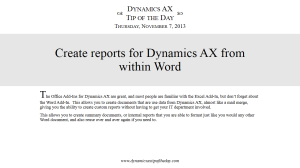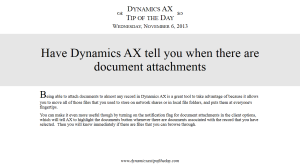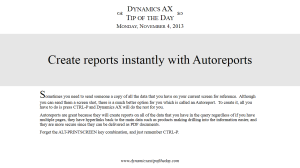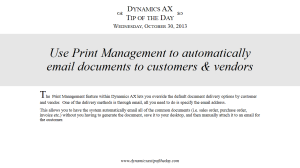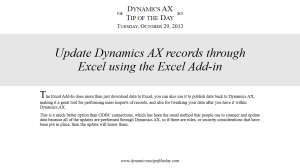Dynamics AX has a lot of shortcut keys that you can use to navigate around the system and save you from clicking the mouse too much, but in addition there are some shorthand annotations that you can use in the fields to help you with your day to day data entry.
One example of this is that you don’t have to specify the full date (i.e. 12/25/2013) when you enter them in. You can use tokens for the current date and also partial dates (i.e. 1225) that will be translated into the full date. When you are trying to get information in as quickly as possible, then this is incredibly useful.