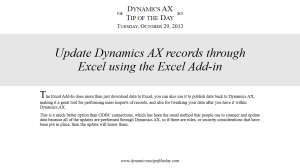Update Dynamics AX records through Excel using the Excel Add-in
The Excel Add-In does more than just download data to Excel, you can also use it to publish data back to Dynamics AX, making it a great tool for performing mass imports of records, and also for tweaking your data after you have it within Dynamics AX.
This is a much better option than ODBC connections, which has been the usual method that people use to connect and update data because all of the updates are performed through Dynamics AX, so if there are rules, or security considerations that have been put in place, then the update will honor them.