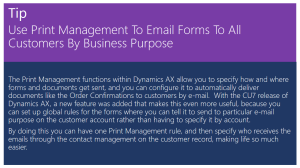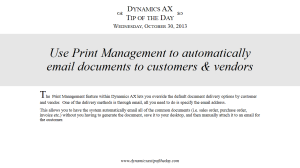When you rerun a report, there is a small chance that you will get slightly different report, because flags have been changed, or the report has been modified. If you want to preserve your report as it was when it was originally ran, then you can easily do that by saving it to the Report Archive. Once the report is archived, you can return to it over and over again without even rerunning it.
Now you have your very own microfiche system – minus the clunky reader.