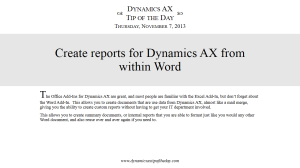You probably have already used the Dynamics AX add-in within Excel to access data, but don’t forget that you can also do something similar within Word as well in order to create templates that will merge in data directly from Dynamics AX with the push of a button. But it doesn’t stop there, you can then save the Word templates back to a template library and Dynamics AX will make it available to everyone through the client itself.
You probably have already used the Dynamics AX add-in within Excel to access data, but don’t forget that you can also do something similar within Word as well in order to create templates that will merge in data directly from Dynamics AX with the push of a button. But it doesn’t stop there, you can then save the Word templates back to a template library and Dynamics AX will make it available to everyone through the client itself.
This is a great way to create lightweight reports or commonly used templates for correspondence that you have instant access to.