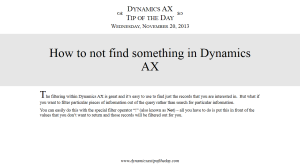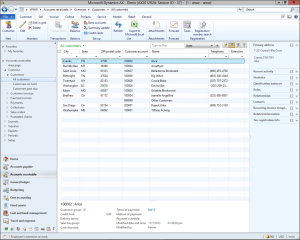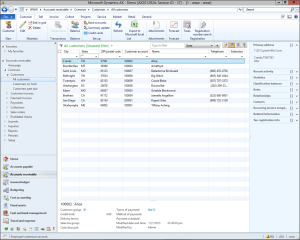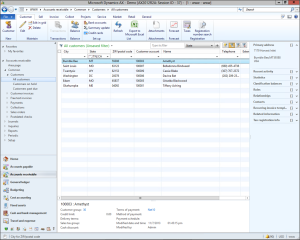How to Not Find Something in Dynamics AX
The filtering within Dynamics AX is great and it’s easy to use to find just the records that you are interested in. But what if you want to filter particular pieces of information out of the query rather than search for particular information.
You can easily do this with the special filter operator “!” (also known as Not) – all you have to do is put this in front of the values that you don’t want to return and those records will be filtered out for you.
HOW TO DO IT
Open up the form that you want to filter out and open up the filter grid (CTRL+G)
In the filter box, just type in the value that you want to filter out, but add a “!” in the front of it. In this example we used !”” (note the double quotes) to say that we don’t want any records that are blank.
Also, you can apply multiple filters by separating them with commas. For example: !””,!TN,!CA
PS
Thanks so much Tommy Skaue (@skaue) and Joris de Gruyter (@jorisdg) for teaching me this tip.