Control Price Adjustments On Sales Orders
You probably spend a lot of time trying to set up your pricing within Dynamics AX so that it is just right, and then the salespeople come along and just change it willey nilley as they are taking the sales orders. If a price change feels like a needle piercing your heart then don’t worry, you can turn off the ability for the users to be able to update the price that you have set up, or at the very least, turn on reason codes so that when a price is changed, the user has to say why they made the change.
At least now when the users break your heart and ignore the suggested pricing, you will know why and receive a little closure.
How To Do It…
Open up your Released Product that you want to control the price updates on and within the Price Adjust field group of the Sell fast tab, notice that there is a new field called Allow Price Adjust.
To lock the price then uncheck this box.
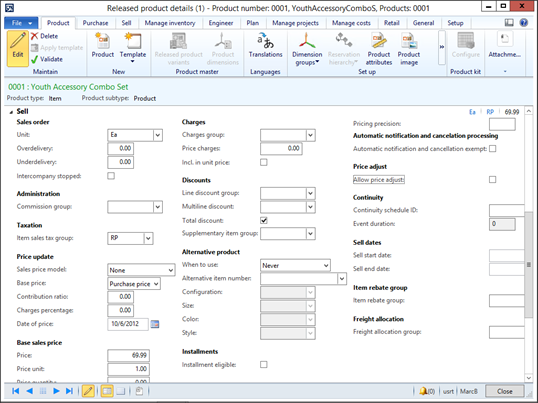
When you place an order for that product, there will be no way that the user is able to change the default price.
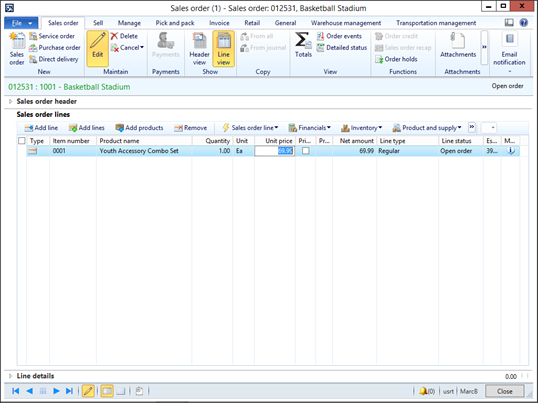
If you want to allow the users to change the price, then check the Allow Price Adjust flag.

Now when you change the price on the order a Change Reason dialog box will be displayed.

You will be required to select a reason from the reason codes that have been assigned to price changes.
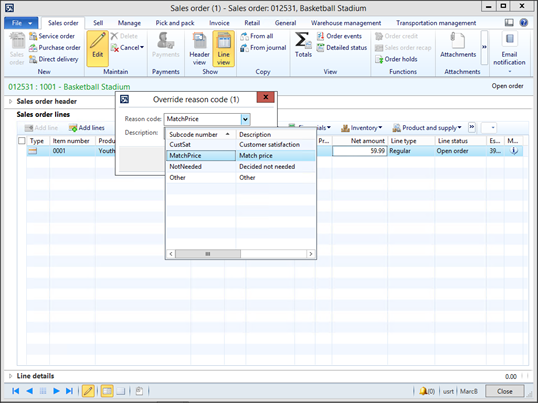
After selecting the reason code, just click the OK button.

Now the price has been updated, and also an icon will show up on the order line that indicates that the price has been adjusted.
Also, the line details will be highlighted to give a visual cue that the price has been adjusted.

Tip: If you want to change the default color for the price change highlighter, then click on the Call Center Parameters within the Setup group of the Call Center area page.
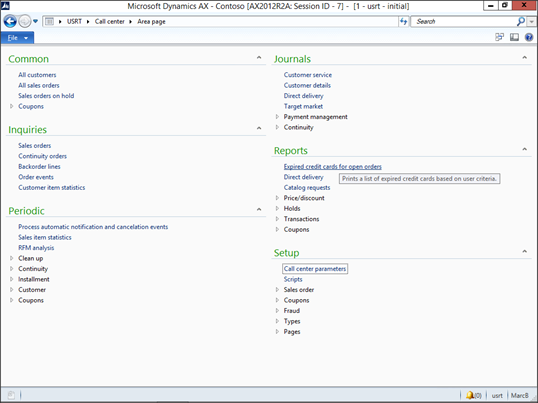
Within the Display page of the Properties you will find a color field called Price Override Line that you can change to any other color you like for the line highlighting.

Reblogged this on A Tinkerers Notebook.
Which version of AX was this introduced in? I’m on CU6 and I can’t seem to find it. The google machine was not enlightening.
Thanks!
Javier, I think this is a R3 feature… sorry for teasing you. Murray.
Is there additional setup required “behind the scenes”? Checking and unchecking the checkbox does not seem to do anything (R3 CU9).
Thanks!
Paul, I think I was caught by my own setup problems as well. For this to work (I later realized) you need to be set up as a Call Center. Murray
Question — I created a trade agreement for customer # 123 and applied a line discount to all items of 2.5%. I want to allow the sales clerks the ability to remove this line discount when creating sales orders. The problem is that when you go to remove the line discount (on certain SKU’s) and refresh the screen, the line discount of 2.5% will automatically repopulate.
Do you know why this is? Will the override permissions a part of AX 2012 R3 help fix this?
Thanks in advance!
Will