Set Default Parameter Values Into Posting Forms
There are usually a lot of different configuration choices that you can make choose from when you are performing updates and postings within the Dynamics AX forms. But you probably only use one option on a daily basis. Rather than going in and changing the selection parameters every time you open up the form, Dynamics AX allows you to set the default values and from then on you will always have the right parameters in your form.
This is definitely a case of set it and forget it.
How To do It…
On some of the posting forms, you will notice that there is a Default button to the right of the form. If you want to change the default parameters that are used in the form, just click on it.
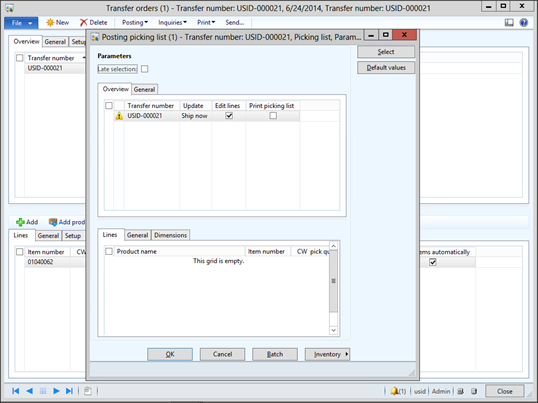
When the Set Up Default Parameters dialog box is displayed you will see all of the default values that are used for the form.

All you need to do is change them to what you want to use from now on and then click the Close button.

Now when you come into the form, all of the defaults will be applied, and you can just continue on without hitting a road bump.

That is so useful.